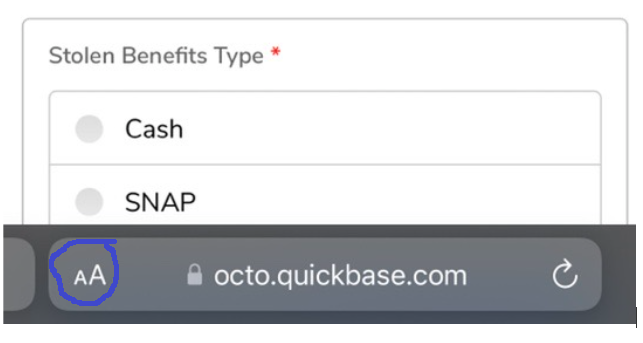
It is recommended for those submitting claims via their mobile phone to make sure that your are in full view mode. If your browser (Safari or Chrome) opens the claim in mobile view please follow the simple steps below before submitting your claim.
Apple iPhone Users
If your mobile Safari browser is appearing, please follow below steps:
1. Select the option "AA" option to the left of the URL in your IPhone
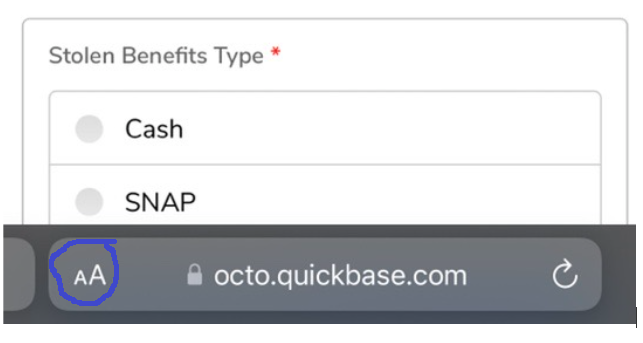
2. Select "Request Desktop Website", your browser will refresh and you will see the Stolen Benefits Claim form in full view Desktop view.
You may now fill out the form, add transactions, and submit your claim.
.png)

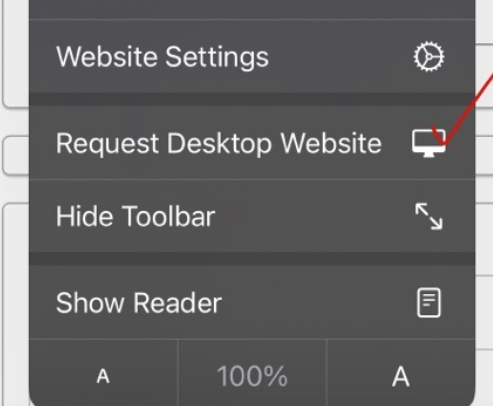
If your Chrome mobile browser is appearing, please follow below steps:
1. In the bottom right corner select the red checked "..." option, more options will appear
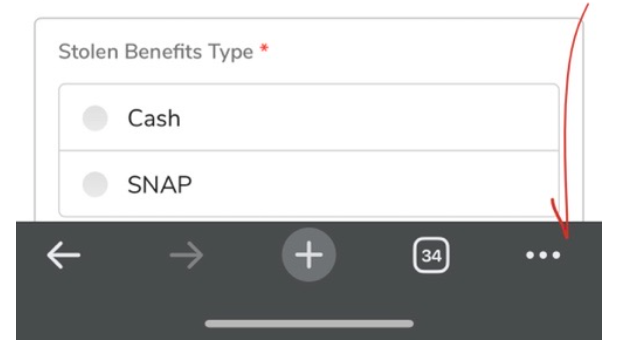
2. Select "Request Desktop Site" and Full view with appear.
You may now fill out the form, add transactions, and submit your claim.
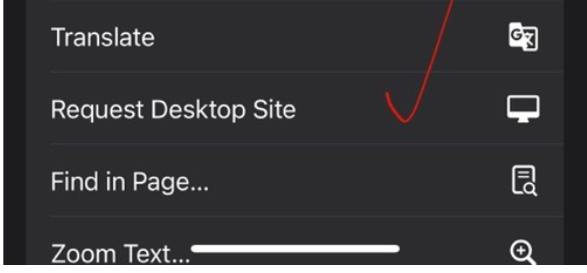
Android Users
1. In Chrome, select the settings option (circled) and select "Desktop Site" in the window. You may now fill out the form, add transactions, and submit your claim.
.png)